12 Best AI Coding Tools 2023


In Brief
The twelve best AI coding tools that help in the development and implementation of your code of 2023.
Speed up the creation of your algorithms and models, and streamline your coding process.
AI coding tools play an important role in enabling the development and implementation of cutting-edge applications ranging from autonomous vehicles and voice assistants to web development, mobile app development, and game development. These tools have enabled developers to speed up the creation of AI algorithms and models, thus streamlining the coding process and enhancing efficiency.

What are AI coding tools?
AI coding tools are specialized software programs designed to assist developers in building, training, and deploying AI models. They provide a range of features and functionalities that simplify complex tasks, such as data preprocessing, model architecture design, and hyperparameter tuning. By leveraging AI coding tools, developers can focus more on the core aspects of their projects, while the tools automate repetitive or time-consuming tasks. This not only saves valuable development time, but also enhances the accuracy and performance of AI models.
How do AI coding tools work?
The inner workings of AI coding tools involve a combination of algorithms, machine learning techniques, and extensive libraries. These tools often incorporate pre-built components, such as neural network architectures and pre-trained models, that can be easily customized and integrated into specific projects. Developers can take advantage of these tools to experiment with different models and algorithms, iterate quickly, and fine-tune their AI applications based on real-time feedback. The intuitive interfaces and visualizations provided by these tools make it easier for both seasoned professionals and beginners to navigate the complexities of AI development.
For those seeking to optimize their workflow and increase efficiency in AI coding, there are a variety of useful tools available. If you’re looking to explore some of the best options out there, we’ve compiled a list of 12 top-notch tools for you to consider.
GitHub Copilot
Developed by GitHub in collaboration with OpenAI, GitHub Copilot is a cloud-based AI-powered coding assistant designed to provide real-time code suggestions and auto-completion directly within integrated development environments (IDEs).
Copilot utilizes machine learning models trained on vast amounts of code to generate context-aware suggestions and snippets, helping developers write code faster and with greater accuracy. It supports a wide range of programming languages and frameworks, making it a versatile tool for developers across different domains.
GitHub Copilot is driven by OpenAI Codex, a modified version of the GPT-3 language model. The Codex is trained on a selection of the English language, public GitHub repositories, and other publicly available source code.
Pros:
- Generates code suggestions and completions.
- Suggests high-quality code snippets based on open-source projects to help developers learn new coding patterns and best practices.
- Integrates into developers’ existing workflows as a plugin for popular IDEs like Visual Studio Code.
Cons:
- May still generate incorrect or suboptimal suggestions, requiring developers to review and validate before implementation.
- The training data used to train Copilot might contain biases present in the codebases it has learned from.
- May lack a comprehensive understanding of the broader project context and requirements.
Amazon Codewhisperer
Amazon CodeWhisperer is an AI-powered coding tool developed by Amazon Web Services (AWS) to help developers writing code more efficiently and effectively. It leverages machine learning techniques and natural language processing to provide real-time suggestions, corrections, and code completion, making the coding process smoother and less error-prone.
CodeWhisperer suggests entire functions and logical blocks of code (often consisting of up to 10–15 lines of code) directly in the integrated development environments (IDE) code editor. The generated code is similar to how you would write code, matching your style and naming conventions. It supports multiple programming languages, including Python, Java, JavaScript, TypeScript, C#, Go, Rust, PHP, Ruby, Kotlin, C, C++, Shell scripting, SQL, and Scala. It’s also compatible with many IDEs, including JetBrains IDEs, Visual Studio Code, AWS Cloud9.
Pros:
- Real-time suggestions and code completion features can significantly speed up the coding process.
- Helps developers write cleaner, more efficient code with fewer errors.
- Accessible to both experienced developers and beginners.
Con:
- There may still be a learning curve for developers unfamiliar with the tool’s functionalities and interface.
Tabnine
Tabnine uses generative AI technology to predict and suggest lines of code based on context & syntax. It can perform whole line code completions based on your coding patterns, full-function code completions and use natural language to code. Tabnine’s models are trained on open-source code with permissive licenses for its Public Code trained AI model (MIT, Apache 2.0, BSD-2-Clause, BSD-3-Clause) and optimized for a specific language or domain.
Its AI completions can be run on a developer’s laptop, on a server inside your firewall, or in the cloud to support your security and compliance requirements. It also covers multiple programming languages ranging from JavaScript, Python and TypeScript to more niche languages like Rust, Go, and Bash.
Pros:
- Developers can connect their own repositories (GitHub/GitLab/Bitbucket) to Tabnine.
- Its AI code assistant trains your own model based on your specific code patterns.
- Your code is never used to train any other models besides private code models.
Con:
- May lead to over-reliance on its suggestions, potentially reducing the developer’s active engagement in understanding and writing code.
Lightning AI
Launched last year by the creators of PyTorch Lightning – an open-source Python library that provides a high-level interface for PyTorch – Lightning AI is an AI-driven open-source platform that provides developers with a deep learning framework to build machine learning components that can plug into existing ML workflows.
Its core API is the LightningModule, a thin organizational structure for raw PyTorch that removes around 80% of repeated code to minimize surface area for bugs. Developers can use it to train and deploy AI models. PyTorch Lightning currently powers research at leading academic institutions, enterprise stacks like Amazon, Nvidia, Microsoft, Meta and more, as well as cutting-edge foundation models like Stable Diffusion and OpenFold.
Pros:
- Supports distributed training, so you can train your models on multiple GPUs or machines.
- Provides a number of tools for logging and visualizing your training progress.
- Has a large and active community of users and developers who can provide support and help.
Cons:
- Lightning AI is a relatively new platform.
- Too complex for beginners to use.
Replit
Replit is an online integrated development environment (IDE) that offers a collaborative coding platform for developers. It allows users to write, run, and debug code in various programming languages directly from their web browser.
It provides a seamless coding experience with features like code collaboration, real-time chat, and code versioning, making it popular among developers for both individual and team projects. With its user-friendly interface and accessibility, Replit eliminates the need for local development setups and enables coding from anywhere with an internet connection.
Pros:
- Its straightforward interface allows developers to start coding without worrying about installations or compatibility issues.
- Multiple users can work together on the same codebase in real-time.
- Its cloud-based nature allows developers to access their code and work on projects from any device with an internet connection.
Cons:
- Free version may have limitations on computational resources, such as CPU usage or storage space.
- Features and integrations are specific to the platform
Kodezi
Launched in 2022, Kodezi calls itself Grammarly for programmers. It is an AI coding assistant that can automatically debug and optimize code, translate code from one language to another (e.g. JavaScript to Python), and generate code documentation. The platform’s debugging technology was first trained using Google’s BERT models. Kodezi supports multiple languages including Python, JavaScript, TypeScript, C++, PHP, Java, C#, Ruby.
In Feb 2023, Kodezi launched chatbot called KodeziChat that allows developers to ask questions about your code, retrieve specific files or lines of code, find solutions, and even write code all within one centralized platform. It’s available in both Kodezi’s Visual Studio Code Extension and its web IDE version.
Pros:
- Code and bug explanations allow students to learn coding faster.
- Seamlessly integrates with web and Visual Studio Code.
Cons:
- Kodezi is a relatively new platform.
- Limited capabilities for free users.
CodeGPT
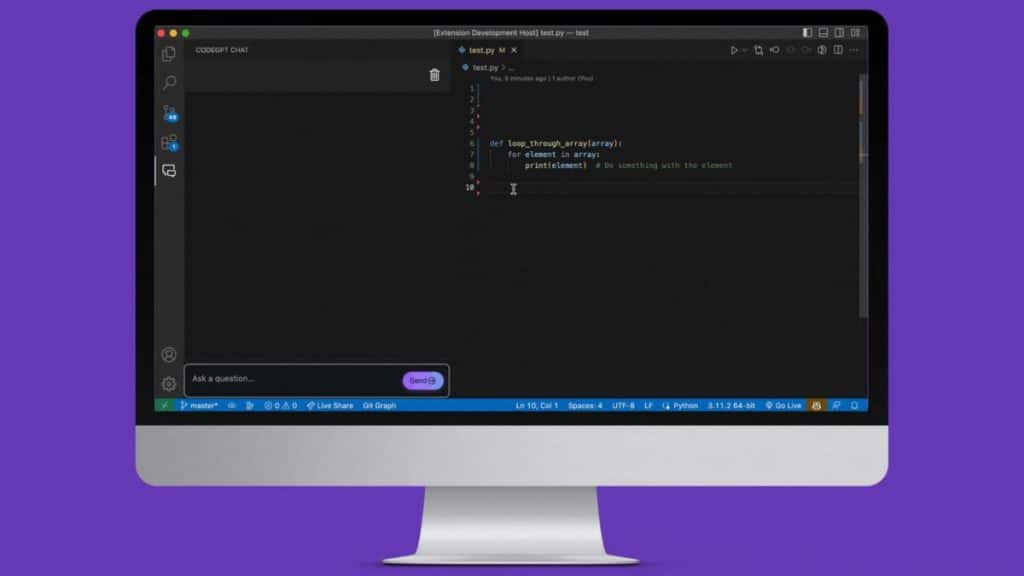
CodeGPT is a powerful extension for VSCode that enables developers to use GPT-3 directly within the editor. With CodeGPT, developers can generate code by typing a comment that specifies the desired code snippet. The extension can also be used to explain, document, or debug code.
For example, users can select a line of code and ask CodeGPT to provide an explanation. It also offers features such as instant replacement of selected code blocks with suggested AI-generated code and the ability to regenerate responses. To use CodeGPT, you need to install the plugin and configure your API key.
Pros:
- Always free to use.
- A wide range of AI providers available.
Cons:
- Sometimes fails to understand user queries.
- Generated code can be hit or miss.
Bugasura
Bugasura is a bug tracker that leverages AI to simplify the bug management process for developers. The tool can automatically generate descriptions for raised bugs, identify related issues, and annotate bugs to ensure that developers can quickly find the right solutions. This also eliminates the need for manual data entry and saves users valuable time and effort.
The AI-powered issue tracker can be integrated with AWS, GitHub, Zendesk, Jira, Asana and other platforms for various functionalities. Bugasura also offers Issue Reporters, available as a Chrome extension and Android app.
Pros:
- Users can view bugs at a granular level.
- Easy to use and doesn’t require users to invest time learning the tool.
Con:
- Can be slow when dealing with a high volume of bugs.
Sourcegraph Cody
Sourcegraph Cody is an AI-powered coding assistant that uses your codebase as a reference to write and fix code. Cody uses a combination of AI (specifically Large Language Models or LLMs), Sourcegraph search, and Sourcegraph code intelligence to provide answers.
With Cody, developers can generate boilerplate code, API resolvers, and more, all tailored to the context and style of their project. Additionally, Cody can automatically detect and address issues such as errors, readability problems, and unhandled edge cases.
In addition to its core functionality, Cody offers features such as code completion, code translation between programming languages, code analysis for potential bugs and errors, and explanations of code blocks. The tool also supports direct chat-based requests for new code generation and inline instructions for making improvements to existing code.
Pros:
- Multiple useful features that streamline workflow for developers.
- Available on the web and as an extension in VS Code and IntelliJ.
Cons:
- Can only generate up to 50 queries per day.
AskCodi
AskCodi is a conversational assistant powered by OpenAI Codex that supports a range of tasks such as answering questions, offering suggestions, and engaging in interactive dialogue. Its workbook allows users to generate, test, explain or document code. With its project- and language-based code separation, AskCodi makes it easy to locate previous code.
The tool supports over 50 programming languages, including popular ones like JavaScript, Python, Ruby, HTML, and CSS. It also integrates seamlessly with a variety of IDEs, such as VS Code and PyCharm. In addition to English, AskCodi offers support for multiple natural languages, including German, Polish, and Spanish.
Pros:
- Offers a user friendly interface.
- Supports a wide range of programming languages.
- Supports other natural languages besides English.
Cons:
- Effectiveness might vary depending on individual needs and skill level.
- Might have issues handling complex coding problems.
CodeWP
CodeWP is an AI-powered code generator designed specifically for WordPress development. With modes for PHP, JS, WooCommerce, and many popular plugins, CodeWP’s proprietary AI algorithms can quickly generate code snippets tailored to your needs.
The tool offers a range of useful features, including streamlined creation of WP_Queries, generation of various types of functions, and integration with WooCommerce filters and actions. Additionally, CodeWP can help automate complex workflows based on ACF values and more. To make things even more convenient, CodeWP allows users to save their generated code and export it in JSON format for easy implementation into popular code snippet plugins, functions.php files, themes, and other projects.
Pros:
- Supports popular plugins.
- Can help automate complex workflows.
Cons:
- May require some prior knowledge of WordPress development.
Codepeer
CodePeer is a static analysis tool developed by AdaCore specifically for the Ada programming language. It helps developers identify potential issues and vulnerabilities in their code by performing deep analysis and leveraging formal verification techniques.
It examines the program’s source code and provides detailed reports, highlighting potential bugs, data flow anomalies, and violations of coding standards. By detecting issues early in the development process, CodePeer assists in improving the reliability, safety, and security of Ada applications.
Pros:
- Its advanced static analysis capabilities allow it to identify a wide range of potential issues, including null pointer dereferences, buffer overflows, and race conditions.
- Seamlessly integrates with AdaCore’s development environment and toolset.
Cons:
- Cannot be used for other programming languages.
- Requires developers to have a solid understanding of the Ada language and its specific coding practices.
- May occasionally generate false positive results, indicating issues that are not actual vulnerabilities.
AI coding tool comparison cheatsheet
| AI Coding Tool | Pricing | Features | Pros | Cons |
| Github Copilot | $10/mo or $100/yr | Real-time code suggestions, autocompletion, integration with IDE | – Increased productivity – Learning resource – Seamless integration | – Potential for incorrect suggestions – Dependency on training data biases – Limited understanding of project context |
| Amazon Codewhisperer | Individual: Free Professional: $19/mo | Real-time code suggestions, corrections, code completion | – Enhanced productivity – Improved code quality | – Limited information available about the tool |
| Tabnine | Starter: Free Pro: $12/mo Enterprise: customized | AI-powered code completion, suggestions, language support | – Increased productivity – Language support – Fast and accurate suggestions | – May cause over-reliance on suggestions |
| Lightning AI | Free Enterprise: Customized | Automate any workflow, host and manage packages, find and fix vulnerabilities, manage code changes | – Supports distributed training – Provides a number of tools for logging and visualizing your training progress – Large and active community of users and developers | – Relatively new platform – Too complex for beginners to use. |
| Replit | Free Hacker: $7/mo Pro: $20/mo | Online IDE, collaboration features, code versioning | – Ease of use – Collaboration features – Accessibility and portability | – Restricted computing resources – Dependency on platform availability |
| Kodezi | Free Pro: $6.99/mo Teams: Customized | Code completion, code suggestions, debugging tools | – Learn coding faster. – Seamlessly integrates with web and Visual Studio Code | – Relatively new platform – Limited capabilities for free users. |
| CodeGPT | $5/mo | Generate, complete, explain or debug code | – Always free to use. – A wide range of AI providers available. | – Sometimes fails to understand user queries. – Generated code can be hit or miss. |
| Bugasaura | Free or $5/mo | Bug management | – Users can view bugs at a granular level. – Easy to use | – Can be slow when dealing with a high volume of bugs |
| Sourcegraph Cody | Free for personal use in Sourcegraph.com and in the VS Code extension Enterprise starter: $5k/yr Enterprise: $50k/yr | Code generation, error detection, code completion, code translation between programming languages, code analysis for potential bugs and errors, code explanation | – Multiple useful features – Available on the web and as an extension in VS Code and IntelliJ | – Can only generate up to 50 queries per day |
| AskCodi | Free Premium: $9.99/mo | Generate, test, explain or document code | – Offers a user-friendly interface. – Supports a wide range of programming languages. – Supports other natural languages besides English. | – Effectiveness might vary depending on individual needs and skill level. – Might have issues handling complex coding problems. |
| CodeWP | Free Pro: $12/mo Agency: $36/mo | Generate code snippets for WordPress, streamlined creation of WP_Queries, generation of various types of functions, and integration with WooCommerce filters and actions | – Supports popular plugins – Can help automate complex workflows | – May require some prior knowledge of WordPress development |
| Codepeer | Upon request | Static analysis, bug detection | – Robust static analysis | – Limited language support – Learning curve – False positives |
FAQ
There are several types of AI coding tools available, each catering to different stages of the AI development process. Some common types include:
- Integrated Development Environments (IDEs): These tools provide a comprehensive development environment with features like code editors, debugging tools, and project management capabilities.
- Frameworks and Libraries: Popular frameworks like TensorFlow, PyTorch, and scikit-learn provide pre-built functions and structures for building AI models.
- AutoML (Automated Machine Learning) Tools: These tools automate the process of model selection, hyperparameter tuning, and feature engineering, making AI development more accessible to non-experts.
- Data Annotation and Labeling Tools: These tools assist in labeling and annotating large datasets, a crucial step in training AI models.
- Deployment and Monitoring Tools: Once models are trained, deployment and monitoring tools help integrate AI solutions into production environments and track their performance.
AI coding tools enhance the development process in several ways:
- Efficiency: These tools automate repetitive tasks, reducing manual effort and accelerating the development cycle.
- Accuracy: AI coding tools provide built-in algorithms and pre-trained models, which can enhance the accuracy and performance of AI applications.
- Experimentation: Developers can experiment with different models, architectures, and hyperparameters using AI coding tools, enabling rapid prototyping and iterative improvements.
- Collaboration: Many AI coding tools offer collaboration features, allowing teams to work together, share code, and build on each other’s work.
- Visualization: AI coding tools often provide visualizations and debugging capabilities, helping developers understand and interpret complex models and data.
Yes, many AI coding tools are designed to be user-friendly and accessible to non-experts. AutoML tools, for example, simplify the model development process by automating tasks such as feature engineering and hyperparameter tuning. Additionally, some AI coding tools offer intuitive graphical interfaces and drag-and-drop functionality, making it easier for beginners to get started with AI development without an in-depth understanding of coding or machine learning algorithms.
No, AI coding tools are useful for projects of all sizes. While they are certainly valuable for large-scale projects due to their ability to automate and streamline complex tasks, even smaller projects can benefit from the efficiency and accuracy provided by AI coding tools. These tools can help developers save time, reduce errors, and improve the overall quality of their AI applications, regardless of the project’s scale.
AI coding tools are powerful aids to developers, but they do not replace human expertise. While these tools automate certain aspects of AI development, human developers are still essential for tasks such as problem formulation, algorithm selection, and data interpretation. AI coding tools are designed to enhance the capabilities of human developers, allowing them to work more efficiently and effectively. The collaboration between AI coding tools and human developers leads to the best outcomes in AI development.
Conclusion
By automating repetitive tasks, AI coding tools allow developers to be more productive and focus on higher-level aspects of their projects. Additionally, these tools promote collaboration and knowledge-sharing among developers by providing a common platform for experimentation and development.
However, AI coding tools often utilize complex algorithms and machine learning models that can be difficult to interpret or understand fully. This “black box” nature can make it challenging to identify biases, errors, or vulnerabilities in the tool’s suggestions. It’s important to remember that relying blindly on AI-generated code without thorough review and validation can lead to unintended consequences or introduce security risks.
Read more:
Disclaimer
In line with the Trust Project guidelines, please note that the information provided on this page is not intended to be and should not be interpreted as legal, tax, investment, financial, or any other form of advice. It is important to only invest what you can afford to lose and to seek independent financial advice if you have any doubts. For further information, we suggest referring to the terms and conditions as well as the help and support pages provided by the issuer or advertiser. MetaversePost is committed to accurate, unbiased reporting, but market conditions are subject to change without notice.
About The Author
Cindy is a journalist at Metaverse Post, covering topics related to web3, NFT, metaverse and AI, with a focus on interviews with Web3 industry players. She has spoken to over 30 C-level execs and counting, bringing their valuable insights to readers. Originally from Singapore, Cindy is now based in Tbilisi, Georgia. She holds a Bachelor's degree in Communications & Media Studies from the University of South Australia and has a decade of experience in journalism and writing. Get in touch with her via cindy@mpost.io with press pitches, announcements and interview opportunities.
More articles

Cindy is a journalist at Metaverse Post, covering topics related to web3, NFT, metaverse and AI, with a focus on interviews with Web3 industry players. She has spoken to over 30 C-level execs and counting, bringing their valuable insights to readers. Originally from Singapore, Cindy is now based in Tbilisi, Georgia. She holds a Bachelor's degree in Communications & Media Studies from the University of South Australia and has a decade of experience in journalism and writing. Get in touch with her via cindy@mpost.io with press pitches, announcements and interview opportunities.






















































