10 Best Crypto Extensions 2023


As more and more people embrace cryptocurrency, there’s a growing need for tools that make it easy to access and manage digital currency. One such tool is the crypto browser extension, a plug-in that allows users to access and manage their cryptocurrency directly from their browser.
The rise of crypto browser extensions has been driven by the need for convenience and security in cryptocurrency transactions. With a browser extension, users can quickly and easily view their balances, track their transactions, and even make purchases or trades without leaving their browser. Additionally, many extensions offer features such as price alerts, news updates, and real-time market data to help users stay up to date on market movements and make informed decisions.
In this listicle, we’ll take a closer look at some of the most popular extensions on the market and evaluate their features and functionality. Whether you’re new to cryptocurrency or a seasoned trader, this guide will provide valuable insights into how browser extensions can enhance your digital currency experience.
Metamask
With more than 30 million monthly active users, Metamask is one of the most popular crypto wallets that comes with a browser extension. More than 10 million users have downloaded the extension on the Chrome web store, and it is available as a browser extension for Google Chrome, Firefox, Brave, and Microsoft Edge.
The wallet can be used to manage Ethereum and other ERC-20 tokens, as well as interact with decentralized applications (dApps) on the Ethereum network. It provides a user-friendly interface for managing your crypto holdings, with secure storage for your private keys and encrypted communication with dApps. Recently, more than 7,000 MetaMask users’ email addresses were exposed in a third-party provider hack, and parent company ConsenSys has removed unauthorized access to the app to prevent future incidents.
Pros:
- Easy to use and intuitive interface.
- Secure storage for private keys.
- Provides access to a wide range of dApps and decentralized services.
Cons:
- Limited support for non-ERC-20 tokens.
- Vulnerable to phishing attacks if users are not careful.
Coinbase wallet extension
The Coinbase Wallet extension allows users to access the world of cryptocurrency, including decentralized finance (DeFi), NFTs, and dApps, through their browser with the Coinbase Wallet extension. It gives users the ability to explore the decentralized web, collect NFTs, earn yield through DeFi, and trade thousands of tokens on decentralized exchanges (DEXes).
The wallet extension also supports Coinbase Pay, which enables users to fund their wallets with cash from over 90 countries. The Coinbase Wallet extension supports Ethereum and all EVM-compatible networks, such as Avalanche, Polygon, and BNB Chain, and also supports sending and receiving Solana and SPL tokens.
Pros:
- Integrates with Coinbase Wallet for easy access to your funds.
- Simple and user-friendly interface.
- Provides secure storage for private keys.
Cons:
- Limited support for non-Coinbase assets.
- Requires a Coinbase account to use.
- Vulnerable to phishing attacks if users are not careful.
Core
Developed by Ava Labs for Avalanche users, Core is a crypto wallet and NFT extension that supports Avalanche, Bitcoin, Ethereum, and all EVM-compatible blockchains. With the extension, users can buy, swap, and bridge crypto, access gaming, and DeFI dApps, and collect NFTs.
Core enables self-custody of assets, ensuring that users are the sole owners and not dependent on third-party entities. It provides an easy and quick way to buy AVAX using debit or credit cards and also allows for the seamless swapping of Avalanche, Bitcoin, and Ethereum assets.
Pros:
- Intuitive user interface.
- Switch to different networks with ease.
- Jump into the Avalanche ecosystem fast with preloaded Subnets.
Cons:
- Currently in beta.
Keplr
Keplr is an open-source browser extension wallet that supports the Cosmos interchain ecosystem. It offers a flexible and versatile account management system and wallet functionalities for all Cosmos-SDK-based blockchains. One of its key features is its multichain account management, which allows users to manage multiple accounts across different chains in one place. Users can also stake to any validator and claim rewards, as well as vote on governance proposals. Keplr also supports adding new blockchains from web front-ends, allowing users to easily access new chains as they are added.
It offers hardware wallet support for Ledger Nano X/S and allows users to sync with their mobile accounts. To ensure safety, all Keplr transactions are signed offline on the user’s device, and private keys are encrypted and securely stored on their computer.
Pros:
- Manage multiple accounts across various Cosmos-based blockchains in one place.
- Hardware wallet support.
- Transactions are signed offline on your device, ensuring your private keys remain secure.
Cons:
- Only supports multiple Cosmos-based blockchains and may not be suitable for users looking to manage assets on other networks.
- It may be overwhelming for users new to the Cosmos ecosystem.
Ledger Live
Ledger Live is a desktop and mobile application that integrates with Ledger hardware wallets, providing a user-friendly interface for managing your crypto holdings.
It lets you securely store your private keys offline and provides real-time market data, portfolio tracking, and a built-in exchange for buying and selling cryptocurrencies. You can also connect to NFT marketplaces and trade on the go. Note that there is no Chrome extension for Ledger Live yet, and any extension that bears the Ledger Live name on the Chrome web store is a phishing scam.
Pros:
- Integrates with Ledger hardware wallets for advanced security features.
- Provides real-time market data and portfolio tracking.
- User-friendly interface with a built-in exchange for buying and selling crypto.
Cons:
- Requires a Ledger hardware wallet to use.
- The extension only supports the Safari browser.
- May be more complicated to use for beginners compared to other browser extensions.
OKX Wallet

OKX Wallet is a multi-chain platform with a Chrome extension that gives users access to more than 3000 tokens and many dApps in the web3 ecosystem. As it’s a non-custodial decentralized wallet, users are in complete control of their private keys. OKX wallet is compatible with EVM chains as well as non-EVM chains
The browser extension now supports BTC taproot addresses, enabling users to import their BTC wallets and view their Bitcoin ordinals through the OKX wallet.
Pros:
- Convenient access to your digital assets on your browser.
- Private keys are stored on your device.
- Support for a wide range of digital assets including Bitcoin, Ethereum, Bitcoin Ordinals and more.
Cons:
- Limited functionality compared to full-fledged wallets.
- Only available on Chrome and Brave browsers.
- Not as widely recognized as some other popular browser extensions.
Bitski
Backed by a16z, Bitski is a web3 wallet extension that’s compatible with Ethereum and Polygon, allowing users to easily switch between dApps and explore the world of web3 via NFT marketplaces like OpenSea, Magic Eden, Zora, Manifold, and more.
The wallet has a transaction simulation feature improves user safety and security by identifying malicious contracts and pulling verified OpenSea collection information into the signing screen. Its NFT management feature enables users to easily view all their NFTs and tokens in their wallet without the need to manually upload contract addresses.
Pros:
- Backed by hardware security modules.
- Cross-platform support with seamless toggling between desktop and mobile.
- Wallet activity feed and alerts, including floor price alerts for customized NFT collections.
Cons:
- Supports a limited number of blockchains.
- Not yet available on all popular browsers.
- Less intuitive user interface than other extensions.
Exodus
Exodus Web3 Wallet is a self-custodial wallet that provides users with complete control over crypto assets, as only the user holds the private keys. With the option to buy crypto using credit/debit cards, bank accounts, Apple Pay, or Google Pay, users can transition seamlessly from cash to crypto. They can also sell crypto for fiat and withdraw funds to their bank account.
Users can also swap crypto by scanning multiple DEXes and finding the best price for their on-chain crypto swaps and swap cross-chain with the most popular assets. Exodus also allows users to import their seed phrase from other wallets such as Phantom and MetaMask, and manage their digital collectibles in their own multichain NFT gallery.
Pros:
- User-friendly interface, making it a great option for beginners.
- Multi-currency and multi-chain support.
- Users can quickly and easily swap between supported cryptocurrencies without leaving the wallet.
Cons:
- The minimum swap amount for coins and tokens can be high for some.
Blockfence
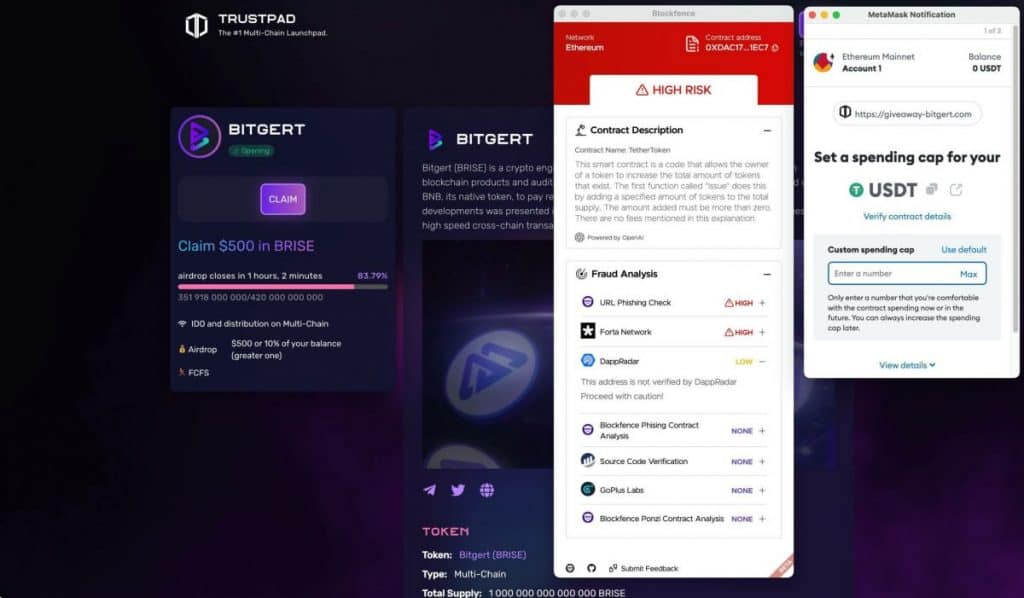
Developed by crypto security firm Blockfence, its open-source, community-driven browser extension offers end-to-end protection against crypto scams and frauds. Its unique protection layer combines complex analyses, machine learning algorithms, community data, and ecosystem partner input to safeguard users of Web3.
Blockfence’s ML algorithm and its partners at GoPlus Security previously detected a phishing scam that attempted to scam victims out of their crypto. The scammer created a fake website replicating the official website of ETHDenver, the largest and longest-running ETH event in the world.
Pros:
- It has no access to access to user wallets or funds.
- Its GPT-based Smart Contract Transaction Interpreter allows users to understand what their crypto wallet is about to perform in plain English.
- Supports Ethereum, Solana, Avalanche, Optimism, Arbitrum and more.
Cons:
- Only supports six blockchains.
- Does not support other major browsers.
CoinStats

Coin Stats is a free Bitcoin and cryptocurrency portfolio tracker app that provides real-time updates and market data to help users manage and monitor their investments. With over 8,000 cryptocurrency prices from more than 350 exchanges, Coin Stats is a comprehensive app that caters to both professional investors and first-timers. The app allows users to track and sync their entire cryptocurrency portfolio and view essential market data from a single location.
The crypto extension provides users with various features, including coin research, real-time tracking and following of live prices of cryptocurrencies, access to charts and analytical data, and portfolio sharing. Additionally, the app brings all crypto-related news from over 40 sources to a single screen, and it is updated each week with more features and improvements for users.
Pros:
- Track and sync your entire cryptocurrency portfolio, all centralized in a single app.
- User-friendly interface for professional investors and newbies.
- Coin Stats Insights feature allows users to see how much others hold, buy or sell Bitcoin or other cryptocurrencies.
Cons:
- The free version has limitations, including a limited number of portfolios, no alerts or notifications, and no historical data.
- Users who choose to sync their exchange account and wallets for a live view must grant read-only API keys to Coin Stats, which could potentially expose their data to security risks.
- The app includes advertisements, which may be intrusive for some users.
Crypto extension cheatsheet
| Crypto extension | Supported browsers | Pros & cons |
| Metamask | Chrome, Firefox, Brave, Edge, Opera | Pros: – Easy to use and intuitive interface. – Secure storage for private keys. – Provides access to a wide range of dApps and decentralized services. Cons: – Limited support for non-ERC-20 tokens. – Vulnerable to phishing attacks if users are not careful. |
| Coinbase wallet extension | Chrome | Pros: – Integrates with Coinbase Wallet for easy access to your funds. – Simple and user-friendly interface. – Provides secure storage for private keys. Cons: – Limited support for non-Coinbase assets. – Requires a Coinbase account to use. – Vulnerable to phishing attacks if users are not careful. |
| Core | Chrome | Pros: – Intuitive user interface. – Switch to different networks with ease. – Jump into the Avalanche ecosystem fast with preloaded Subnets. Cons: – Currently in beta. – Only supported on Chrome. |
| Keplr | Chrome, Firefox | Pros: – Manage multiple accounts across various Cosmos-based blockchains in one place. – Hardware wallet support. – Transactions are signed offline on your device, ensuring that your private keys remain secure. Cons: – Only supports multiple Cosmos-based blockchains, and may not be suitable for users looking to manage assets on other networks. – May be overwhelming for users new to the Cosmos ecosystem. |
| Ledger Live | Safari | Pros: – Integrates with Ledger hardware wallets for advanced security features – Provides real-time market data and portfolio tracking – User-friendly interface with built-in exchange for buying and selling crypto Cons: – Requires a Ledger hardware wallet to use. – The extension only supports the Safari browser – May be more complicated to use for beginners compared to other browser extensions |
| OKX Wallet | Chrome, Brave | Pros: – Convenient access to your digital assets on your browser. – Private keys are stored on your device. – Support for a wide range of digital assets including Bitcoin, Ethereum, Bitcoin Ordinals and more. Cons: – Limited functionality compared to full-fledged wallets. – Only available on Chrome and Brave browsers. – Not as widely recognized as some other popular browser extensions. |
| Bitski | Chrome | Pros: – Backed by hardware security modules. – Cross-platform support with seamless toggling between desktop and mobile. – Wallet activity feed and alerts, including floor price alerts for customized NFT collections. Cons: – Supports a limited number of blockchains. – Not yet available on all popular browsers. – Less intuitive user interface than other extensions. |
| Exodus | Chrome, Brave | Pros: – User-friendly interface, making it a great option for beginners. – Multi-currency and multi-chain support. – Users can quickly and easily swap between supported cryptocurrencies without leaving the wallet. Cons: – The minimum swap amount for coins and tokens can be high for some. |
| Blockfence | Chrome | Pros: – It has no access to access to user wallets or funds. – Its GPT-based Smart Contract Transaction Interpreter allows users to understand what their crypto wallet is about to perform in plain English. – Supports Ethereum, Solana, Avalanche, Optimism, Arbitrum and more. Cons: – Only supports six blockchains. |
| CoinStats | Chrome, Firefox | Pros: – Track and sync your entire cryptocurrency portfolio, all centralized in a single app. – User-friendly interface for professional investors and newbies. – Coin Stats Insights feature allows users to see how much others hold, buy or sell Bitcoin or other cryptocurrencies. Cons: – The free version has limitations, including a limited number of portfolios, no alerts or notifications, and no historical data. – Users who choose to sync their exchange account and wallets for a live view must grant read-only API keys to Coin Stats, which could potentially expose their data to security risks. – The app includes advertisements, which may be intrusive for some users. |
FAQ
Crypto browser extensions are software programs that run on your web browser and interact with websites and blockchain networks. They can provide added security and convenience to cryptocurrency transactions by providing extra layers of protection and automating certain tasks, such as filling out transaction forms or scanning for scams.
Like any software, there is always a risk of vulnerabilities or malicious actors exploiting weaknesses in a crypto browser extension. However, reputable extensions that are open source and have a strong development community behind them can offer a higher degree of security than other options. It is important to thoroughly research any extension before installing it and to keep it updated with the latest security patches.
- Crypto browser extensions can offer a variety of features, including:
- Wallet integration: allowing you to manage your cryptocurrency holdings directly from your browser
- Anti-phishing protection: warning you of known phishing sites and protecting against fake URLs
- Smart contract verification: ensuring that smart contracts you interact with on the blockchain network are legitimate and secure
- Real-time price tracking: providing up-to-date information on the value of your cryptocurrency holdings
- Transaction automation: automating the process of filling out transaction forms and executing transactions
Yes, it is possible to use multiple crypto browser extensions simultaneously. However, it is important to ensure that the extensions do not conflict with each other and are all reputable and secure.
If you encounter issues with a crypto browser extension, the first step is to check the extension’s documentation and user forums to see if there is a solution. If the issue persists, it is recommended to contact the extension’s developer or support team for assistance. In some cases, it may be necessary to uninstall and reinstall the extension or to use an alternative extension.
Conclusion
While crypto browser extensions provide numerous benefits, they also come with risks. As with any online tool, there is always the possibility of security vulnerabilities, such as hacking, phishing scams, or malware. It’s essential to choose a reputable extension and follow best practices for online security, such as using strong passwords and two-factor authentication. It’s also important to be aware of the extension’s privacy policy and how your data is being used and shared. By being vigilant and informed, you can minimize the risks and enjoy the benefits of using crypto browser extensions.
Read more:
- Top 15 Crypto Staking Platforms in 2023
- 20+ Best Crypto and Bitcoin Sports Bettings in 2023
- Top 30+ Crypto Gambling Websites in 2023
Disclaimer
In line with the Trust Project guidelines, please note that the information provided on this page is not intended to be and should not be interpreted as legal, tax, investment, financial, or any other form of advice. It is important to only invest what you can afford to lose and to seek independent financial advice if you have any doubts. For further information, we suggest referring to the terms and conditions as well as the help and support pages provided by the issuer or advertiser. MetaversePost is committed to accurate, unbiased reporting, but market conditions are subject to change without notice.
About The Author
Cindy is a journalist at Metaverse Post, covering topics related to web3, NFT, metaverse and AI, with a focus on interviews with Web3 industry players. She has spoken to over 30 C-level execs and counting, bringing their valuable insights to readers. Originally from Singapore, Cindy is now based in Tbilisi, Georgia. She holds a Bachelor's degree in Communications & Media Studies from the University of South Australia and has a decade of experience in journalism and writing. Get in touch with her via cindy@mpost.io with press pitches, announcements and interview opportunities.
More articles

Cindy is a journalist at Metaverse Post, covering topics related to web3, NFT, metaverse and AI, with a focus on interviews with Web3 industry players. She has spoken to over 30 C-level execs and counting, bringing their valuable insights to readers. Originally from Singapore, Cindy is now based in Tbilisi, Georgia. She holds a Bachelor's degree in Communications & Media Studies from the University of South Australia and has a decade of experience in journalism and writing. Get in touch with her via cindy@mpost.io with press pitches, announcements and interview opportunities.






















































